![]()
Orbit Front does not have any built-in editing features. Instead it offers editing of archived documents by external applications. All applications available on your systems can be integrated into your Orbit Front environment by setting up external tools. A small application icon in the image view toolbar represents all installed tools.
Once a document has been found, it can be edited by clicking the icon for an application, which is able to edit the document. At this point, Orbit Front makes a copy of the document and saves it in a directory specified in the client.ini file located in your Windows directory.
To investigate or change current settings, locate “client.ini” in your Windows directory, open it and search for
[Directories]
ToolDir=C:\Temp\ToolDir
Once the editing operation is done and the external application is terminated, Orbit Front will ask you whether you want to import your changes back into your archive.
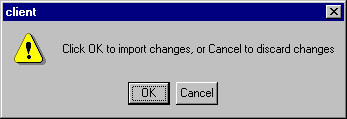
If you choose to import your changes, Orbit Front will investigate the content of the ToolDir. If ToolDir only contains one file, this file will be imported. If ToolDir contains more than one file, Orbit Front will display an import dialog.
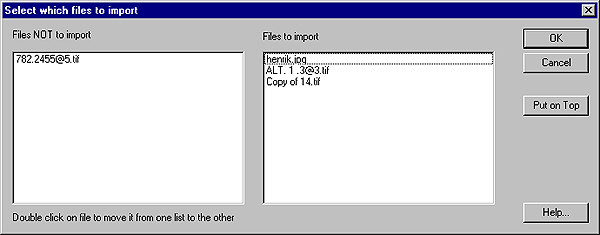
In this dialog you must specify which files in the two lists to import and which files not to import. You can move a file from one list to the other by double clicking on the file name. If the result of these operations is that only one file needs to be imported, this file is imported in the normal way, but if several files are set to be imported the imported file will be a compound file. You can decide the order of the compound file by using the “Put on Top” button, which will move the selected file to the top of the list of the files to import. Remember to store your changes by saving the updated record to the database.
![]()
When launching external tools on a compound file Orbit Front exports a copy of all files in the compound file. Not just the file currently viewed in Orbit Front.
This means that the Hybrid editor will have access to both raster-, vector- and reference file or that the editor where you do your redlining will have access to both the original document and the redlining information file.
To take advantage of this feature, you must remember to save new documents in the ToolDir while working with an external tool. This is the only way to get the new file back into your Orbit archive.