![]()
Press F4 to enter the Database Options dialog. The dialog is password protected to prevent users from editing the database setup. You can always change your password by clicking the button Change Password… in the dialog box:
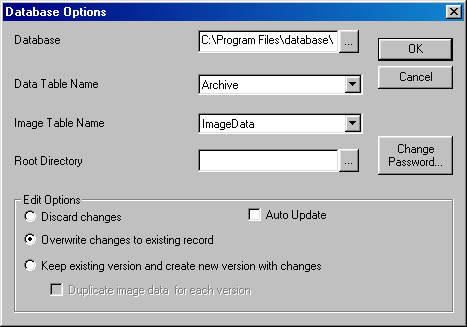
Database Options
Database:
Select the database file you want to use.
Data- and Image Table Name:
When you specify the database, the default data- and image table names are filled out. If you use a standard Orbit database, you can use the default values. However if you want to use a query or if you have changed the default table names in the database you have to specify the corresponding Data- and Image Table Names here.
Root Directory:
If your selected database uses relative paths for the raster files, specify the root directory path here. If you don't specify the path, Orbit Front can't find your raster files. Note that this edit box is only important if your database uses relative paths. If your documents are stored "by data" or "by absolute path" you can disregard this edit box.
Edit Options:
In the Edit Options dialog you specify whether the user is allowed to edit the database or not. If the user is NOT allowed to edit the database, click on Discard Changes. If the user IS allowed to edit the database, please consider the following:
If the user edits a record in the database, does the user have to click on the write button to update the database or not?. If you want automatic updates check the box Auto Update.
Do you want to make versions of the updated records or not. If not click the radio button Overwrite changes to existing record. If you want to make versions click the radio button Keep existing version and create new version with changes.
In addition, if you want to make versions, you have to decide if you want to keep both image and field values versions or only field values. If you want to have versions of both the document data and the field values check the box Duplicate image data for each version.