![]()
The list view can be split into an explorer like interface, with a folder hierarchy on the left and individual records on the right
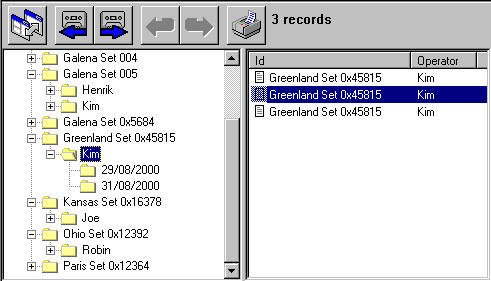
The folder hierarchy on the left reflects the actual database content. It is automatically generated based on the records in the database. To setup which fields in the database to use to build the hierarchy, choose the menu Viewing č Options and click the “Tree and List View Setup” button. This will bring you to the following dialog:
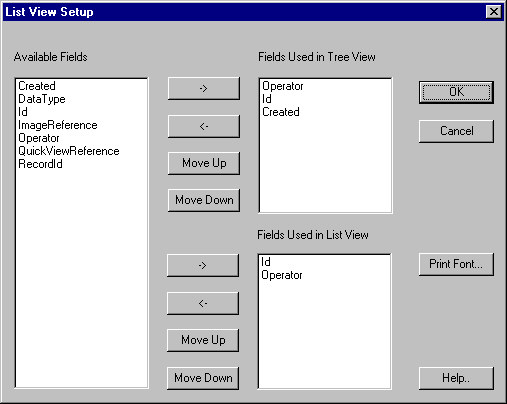
On the left you have all fields in your database. Select the fields for the tree view and hit the -> button on the top to add a field to the folder hierarchy. Using the Move buttons can change the order.
The Folder view provides an easy way to search the database with a Windows Explorer styled interface.
List View Display Mode
Next to the folder view the list view is displayed. The list view can be changed to an icon view. The various styles can be selected from the menu ViewčList View Style.