![]()
To set up and enable viewers click view in the menu and select setup viewers:
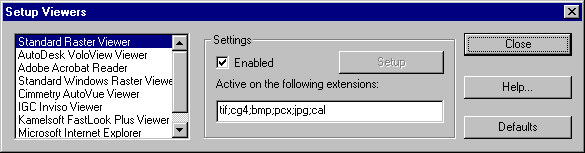
Orbit Front is by default installed with the programs standard raster viewer enabled. We recommend that this viewer always is used as the primary viewer for viewing raster images. As long as the standard raster viewer is enabled, it will be used to view all raster images.
The standard raster viewer among other formats supports TIF (including multi-page), CALS, JPEG, PCX, DCX, BMP, PSD etc.
The box containing the extensions can be used if you use several of the viewers and wish to prevent specific viewers to handle a file format. I.e. you wish to limit the handling of a specific file format to one specific viewer. You must use semicolons to separate the extension names.
Orbit Front also has support for the AutoDesk file formats DWG, DXF, DWF and the Adobe PDF format. The support of these formats is provided through the use of AutoDesk Voloview and Adobe Reader. Both programs are freeware and resident on the Orbit program CD. Once the mentioned programs are installed, and hence enabled in the setup viewers menu, you will be able to view the above mentioned file formats from within Orbit Front.
When viewing PDF files you will have access to all Adobe Readers toolbars from within Orbit Front.
When viewing AutoDesk file formats the toolbars are hidden, but all image functions can be accessed through the right click pop-up menu.
Orbit Front also supports additional third party viewers (not freeware) for viewing of additional file formats or integration with Orbit Front in case you already use one or more of the additional viewers supported.
With the exception of Kamelsoft`s Fastlook, enabling is done by clicking the checkbox. If you use Fastlook from Kamelsoft you have to enable it and point to the path on your HDD or network where Fastlook is installed.
For further information on Adobe reader and AutoDesk Voloview please consult the documentation in the manuals folder on the Orbit program CD.
For information on other third party programs please consult the documentation that you received with the program in question.
3rd party viewers complying with the add-in method in Microsoft Internet Explorer can now be utilized in Orbit Front. The free Microsoft Office Viewers found on the Orbit installation CD-ROM are examples of such viewers. The MS-Office programs are others. Using these viewers require installation of Microsoft Internet Explorer v. 5 or later.